const
RESOLUTION_REFX=640;
RESOLUTION_REFY=480;
TGLFont=class
private
fCharWidth:TFloat;
fCharHeight:TFloat;
fImageWidth:integer;
fImageHeight:integer;
fTexture:TTexture;
fBase:GLuint;
fColor:TColorf;
fXRes,fYRes:integer;
public
constructor Create;
//Delete the currently created lists
procedure DeleteLists;
//Destroy everything
destructor Destroy;override;
//Load the texture
function LoadFont(aFilename:string):boolean;
//Build the font, which is based on current resolution
procedure BuildFont(aXRes,aYRes:integer);
//This prints the specified string at the given co ordinates
procedure Print(X,Y:integer;Text:PChar);
//This is the character width on the texture
property CharWidth:TFloat
read fCharWidth
write fCharWidth;
//This is the character height on the texture
property CharHeight:TFloat
read fCharHeight
write fCharHeight;
//The width of the texture image supplied
property ImageWidth:integer
read fImageWidth;
//The height of the texture image supplied
property ImageHeight:integer
read fImageHeight;
//The color with which these characters will be drawn
property Color:TColorf
read fColor
write fColor;
property XRes:integer
read fXRes;
property YRes:integer
read fYRes;
end;
//If this is a display list, then delete it all.....
DeleteLists;
//Save this resolution for future Print calls...
fXRes:=aXRes;
fYRes:=aYRes;
//Assume that the texture has been loaded.... :)
//Generate enough display list IDs to cover all characters on the texture
numCols:=(fImageWidth div Trunc(fCharWidth));
numRows:=(fImageHeight div Trunc(fCharHeight));
fBase:=glGenLists(numCols * numRows);
//Enable the texture
fTexture.Enable;
//This is a TGA, so we use the Alpha channel
fTexture.Transparency;
ht:=HowMuch(RESOLUTION_REFX,fCharWidth,aXRes);
wd:=HowMuch(RESOLUTION_REFY,fCharHeight,aYRes);
space:=HowMuch(RESOLUTION_REFX,(fCharWidth/2),aXRes);
charCount:=0;
for j:=numCols-1 downto 0 do
begin
for i:=0 to numCols-1 do
begin
//Top left u,v of the quad
u0:=HowMuch(fImageWidth,i*fCharWidth,1);
v0:=HowMuch(fImageHeight,j*fCharHeight,1);
//Bottom left u,v of the quad
u1:=HowMuch(fImageWidth,i*fCharWidth,1);
v1:=HowMuch(fImageHeight,j*fCharHeight+fCharHeight,1);
//Bottom right u,v of the quad
u2:=HowMuch(fImageWidth,i*fCharWidth+fCharWidth,1);
v2:=HowMuch(fImageHeight,j*fCharHeight+fCharHeight,1);
//Top right u,v of the quad
u3:=HowMuch(fImageWidth,i*fCharWidth+fCharWidth,1);
v3:=HowMuch(fImageHeight,j*fCharHeight,1);
glNewList(fBase+charCount,GL_COMPILE);
glBegin(GL_QUADS);
glTexCoord2f(u0,v0);
glVertex2d(0,0+ht);
glTexCoord2f(u1,v1);
glVertex2d(0,0);
glTexCoord2f(u2,v2);
glVertex2d(0+wd,0);
glTexCoord2f(u3,v3);
glVertex2d(0+wd,0+ht);
glEnd;
glTranslated(space,0,0);
glEndList;
Inc(charCount);
end;
end;
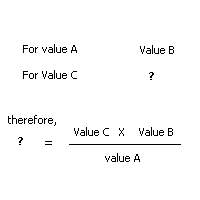
//Save the current drawing color...
glPushAttrib(GL_ALL_ATTRIB_BITS);
//Set the color we want to draw the font in
glColor4fv(@fColor);
pX:=HowMuch(RESOLUTION_REFX,X,fXRes);
pY:=HowMuch(RESOLUTION_REFY,Y,fYRes);
glTranslatef(pX,pY,0);
glListBase(fbase-32);
glCallLists(strlen(Text),GL_UNSIGNED_BYTE,Text);
glPopAttrib;
>>Download the tutorial
source
You'll also
need, in case you dont have them already
>>Download the OpenGL
1.2 headers